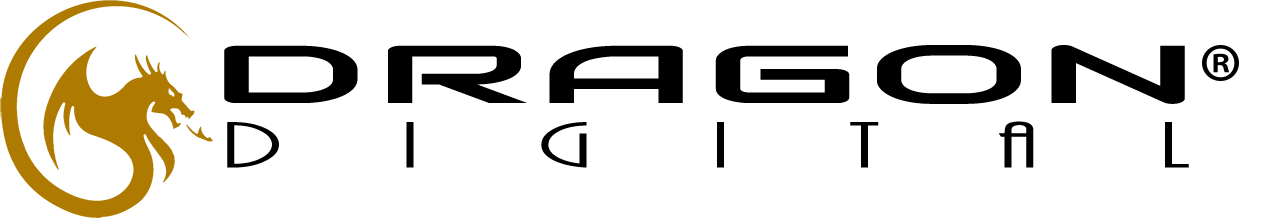All the people who said when you were young “I want to be a freelance designer/project manager” raise your hands up. I see one or two hands in the backseats.
Whether you work independently, in a team, or you manage a team, this productivity tool is a must. With Teamweek, you can plan your work for as long in advance as you want. The Timeline feature is not only easy to use, but also very efficient. Set your weekly/monthly/annual deadlines and milestones, and track you and your team’s process closely. The well-structured chart will help you organize your team and your projects. Teamweek will be your best friend that always advises you to use your time effectively. With this productivity tool you can “make plans fast and change them even faster.”
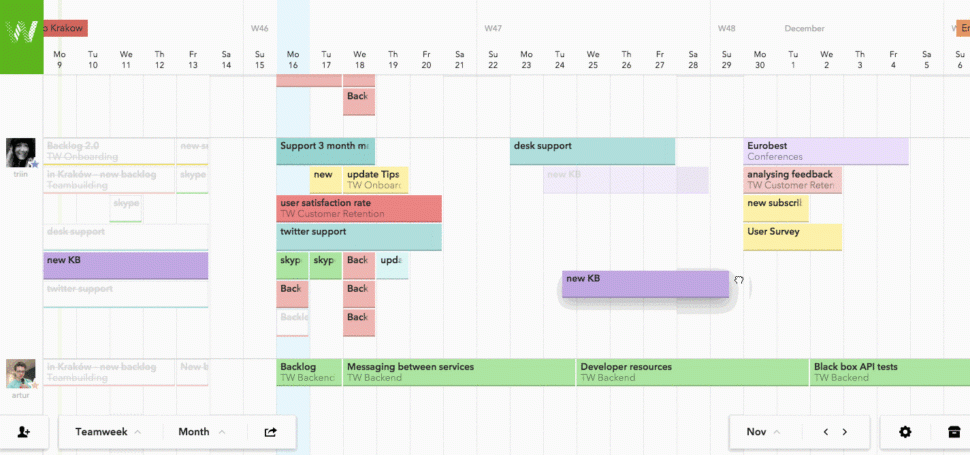
The Zoom Level feature allows you to view the big picture of your scheduled projects in order to understand where your work is headed. Zoom out the short-time goals, and turn your weekly planner into a strategic tool. This leads us to the next important feature, the capacity planning. If your long-term timeline looks too busy or even overwhelming, divide the work that needs to be done into more and smaller phases. Don’t forget to ask for help from your team members when needed.
Teamweek is not only a time-efficient project planner, but also a great communication tool. The Chrome Extension allows you to integrate Slack into your interface, which will send you Slack notifications. With all these features, it’s easy to see why Teamweek is the first choice for many teams, big or small.
It’s so much easier to plan & estimate with a small team when I can see everyone & all projects at once.
–– Darren | We Three
2. Toggl
This productivity tool’s slogan is clear and concise “Hassle-free time tracking so your business runs like clockwork.” What more can you ask from an app that promises it will be your right hand every step of your work process? If you work as a freelancer and don’t need massive planning beforehand, Toggl provides you with a basic version of the tool. Don’t let yourself fooled, this doesn’t mean it’s not a very efficient, time saving helper. On the contrary, the basic features include: super simple time tracking, flexible and powerful reporting, and extension browser buttons. The advanced features of the tool are ideal for teams and agencies that want to get things done fast, easily, and well. This version includes: automate timesheet management, actionable business intelligence, and the option of getting reports sent straight to your email.

With Toggl, each task gets easier. Even when you feel like a certain part of the tool simply doesn’t work as promised, there are certified consultants all over the world ready to answer all your questions. You have no excuse for not doing your job before the deadline or high-class level.
Toggl is a great productivity app that we have been using at our company for a couple of years now. With Toggl, I can easily get reports on what my employees have been working on, improving the transparency in the workplace.
–– Scott D.
3. Trello
Trello is one of the most efficient tools you can use to increase your productivity and to plan your time judiciously. Some of the tools important characteristics are its intuition, manageability, interactivity, and last, but not least, the fact that each team can have a birds eye view of the project. Every member of your team can organize their time carefully and administrate numerous projects either individually or collectively, as the tool allows any person of your staff to make the desired modifications. When a change is made, everybody will be notified.

Setting deadlines for your tasks accomplishments is an ideal method of increasing productivity. Trello allows you to insert deadlines and reminders which will keep the team engaged and involved in any step of the process. TrellSomeo is the in-tool communication app which can easily replace Slack. Keep an eye on your employees so that they don’t use it excessively, ignoring completely the face-to-face communication with their team members.
Trello uses a kanban-style work methodology, which is highly visual. Trello is an online, collaborative work-space used to manage work of all kinds, whether they’re business projects or personal chores. It works fairly simply, with drag-and-drop capabilities and an intuitive interface.
–– Jill Duffy | PC
Teamweek, Toggl, and Trello won’t do the hard work for you. The productivity tools will accompany your journey to a highly appreciated accomplished project, but it’s your job to make them work. Choose the one that you think that fits you best and start being the employee you’d like to hire if you were your boss.
See more: The Best Invoicing and Time Management Apps You Can Find Online